Reports are coming from the plugin design facility at CloudRedux®, we have resolved all the issues (were there any? not really!) faced by the users and also added some more features and updates to give you extended applications, flexibility, etc. Everything with an interactive and easy-to-use experience.
Before we get ahead to check out the new features, let’s first take a quick recap of what the Product Notices for WooCommerce by CloudRedux® offers;
Product Notices for WooCommerce
Do you want to display a single notification, a worldwide notice, alerts, banners, notices on specific categories, etc on your WooCommerce website? Gain complete control over how your website displays notices, where they appear, and what they contain.
Notices draw attention to your website and its pages. Capture your users’ attention with a plugin that offers far more than typical alerts. Adding notices to your WooCommerce store is now under your control with Product Notices for WooCommerce!
Make your eCommerce website notices stand out more than ever! Highlight the most essential notifications or showcase discounts on all or any product page with the Product Notices for WooCommerce plugin.
Customizations
- Global Notices – Notices that can be displayed throughout your e-store. You can create notices that will appear on all products across all categories. It might be an announcement, an alert, or any other information that you want your customers to see.
- Product Notices – Notices that can be displayed on a per-product basis. The message could take the form of a promotion, discount, or anything else. This functionality also allows you to hide global notices, so you can have product-specific custom notices!
Appearance
Why stick to traditional notices, when you can have complete control over how your e-store will show its notices? Customize your product/global notices with a host of appearance options, like, border color, text color, and background color.
Simple Shortcodes to Display Notices
The plugin also features the function of displaying notices on your e-store using shortcodes. With shortcodes, you have the flexibility to display both a global and a specific-product notice on a certain page or post!
🎉 What’s new with Product Notices for WooCommerce version 1.3.0
Multiple Notices for Multiple Needs!
We understand that the product/service range is meant to be expanded, and that involves a lot more promotions, offers, discounts, etc. In short, a lot of notices spread across multiple products, categories, and tags.
Now, you have a host of options to showcase notices on your e-store with the latest feature addition: Multiple Notices.
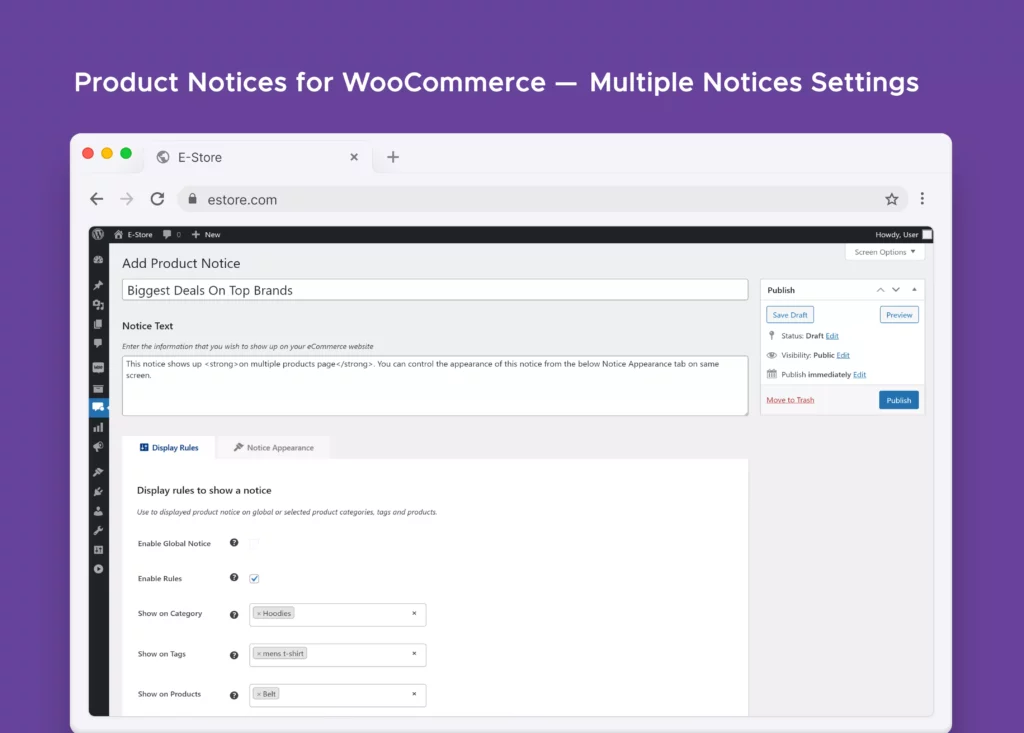
We believe this feature update will be the missing link to put your e-store out there with the best. Now, you can create and manage all notices on your e-store from one Dashboard. There are no limitations to the number of notices and no restrictions to managing all of them in one place, amazing, right?
It doesn’t end here as you can easily view and control every notice on your e-store in a data table format, with a dedicated on/off button per notice. Complete control at your disposal!
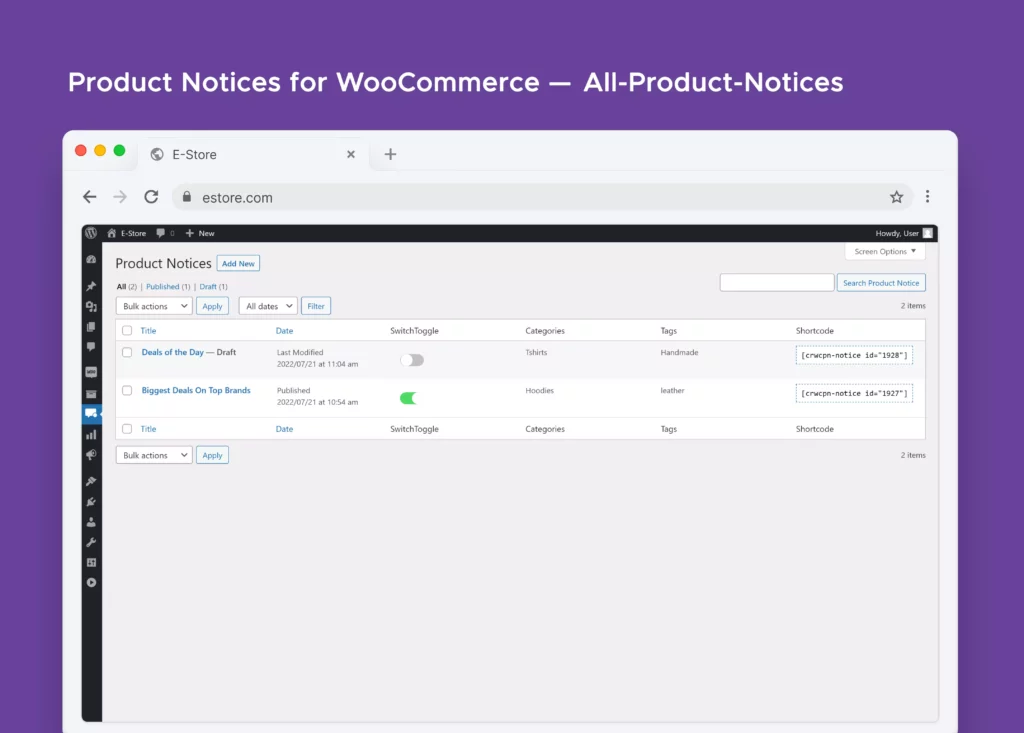
Shortcodes get more Intuitive
We received many feedback(s) and after thorough discussions, we decided to make shortcodes more intuitive. Now, at the Product Notices Dashboard, you can easily copy any shortcode with a simple click, and it’s copied to the clipboard. You can use it for any notice, it’s that intuitive!
Appearance Updates
Don’t worry, we haven’t kept the design aspect of the notices on the sideline. Now, along with all the available appearance options, you also get control over the border-radius. Custom design for notices on your WooCommerce store….Check!
We’re just Starting!
We’re just starting with updates, as we’ve already got a few more surprises coming in, along with many unique plugins. Yes, we’re soon going to release some more plugins that will make your WordPress experience more accessible and engaging.
Do tell us your thoughts about this feature update of Product Notices for WooCommerce
Note: To learn more about how to set up global, product notices, and more, you can also visit our WordPress.org page and get started on creating custom notices for your WooCommerce store!
