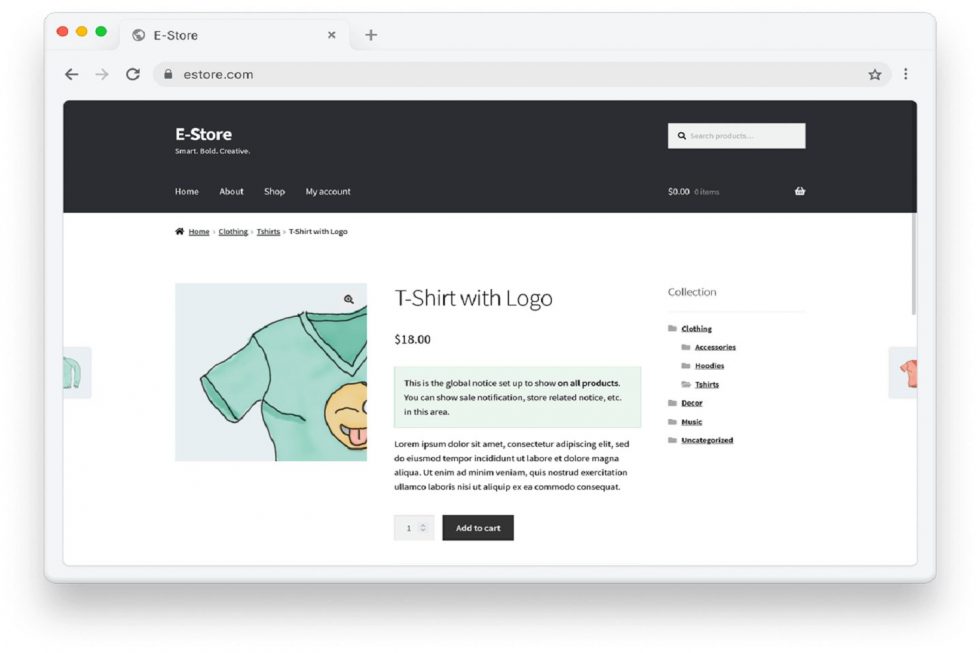Communication is one of the important aspects when doing a business. And, one such way of communication is “notices”.
Notices are a means of formal communication targeted at a group of people. The primary agenda of a notice is to inform the group of some important events like making an announcement of an event, issuing certain instructions, making appeals etc.
Generally, notices are written and displayed in public places, where it is accessible to all. You can find them posted on notice boards or walls of the street. If the notice is meant for a wide range of audiences, it can even be printed in newspapers. If governments want to issue a notice, it is published in national and public newspapers.
So, what about digital notices?
What about people who have online stores and want to showcase notices on their products (or literally on their entire store!)? How do they do that?
How will notice help an online store owner/manager?
Let us paint you a picture.
In the distant future, you planned on starting your business. As the world around you has moved on to become digital, you opted to do the same. You built your online store. And, bam! Here comes a festive season. You know your business is going to boom during the festive season. So you pulled out some cards and crafted discounts on a few items. When you tried to place those sales discounts on your online store, you find that you cannot do it that freely.
To cover up this exact worry, we have built a plugin for your WooCommerce-based online store.
Product Notice for WooCommerce — It is a hefty little plugin that powers your WooCommerce-based website. The plugin allows you to set up custom notices for your products on your WooCommerce-WordPress website.
Showcase notifications, alerts, announcements, general notices or any other kind of note which you’d want to display on your online store. We have also added more features so you can customize them to your requirement.
With our Product Notices for WooCommerce, set up:
- Global Notices – Put up notices across your entire online store.
- Per-Product Notices – Only put a notice on the products you wish to highlight
The plugin features don’t end here. With the rising popularity of and demand from our plugin users, we have recently incorporated major updates.
- Our latest update allows you to add custom style to the appearance of your notice. The custom style provides you with the option to choose custom backgrounds, borders, and text colours, such that, your notices follow your web page design layout.
- We have also integrated the colour picker option to add more flexibility.

- Another major update on the plugin allows you to show the notice text elsewhere on product pages or any part of the website with the help of shortcodes. By using
[crwcpn-notice]shortcode, you can display the configured notice in the plugin settings on a different location on the product page.
- If you wish to show a product-specific notice on a different page, post or elsewhere on the website, you can use the id attribute of the shortcode to do so. Using this
[crwcpn-notice type="product" id="123"]will display the notice configured for the product with ID 123 on the desired location on the website. How amazing is that!
- To show the product notice on a different location on the product page, you can use the shortcode with an additional attribute type. So, the shortcode
[crwcpn-notice type="product"]will display product notice on the product page at the desired location.
Now that you have complete power over the appearance and location of your notice, why not start updating your online store with notices of your liking!
To learn more plugin details, visit our page. Or, download it from the WordPress plugin repository. Also, don’t forget to drop a rating and review for the plugin!.
Get Started!